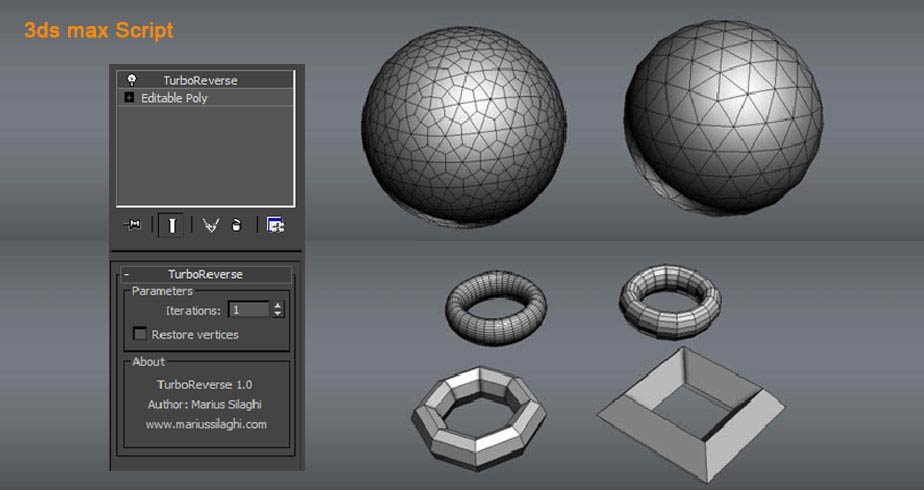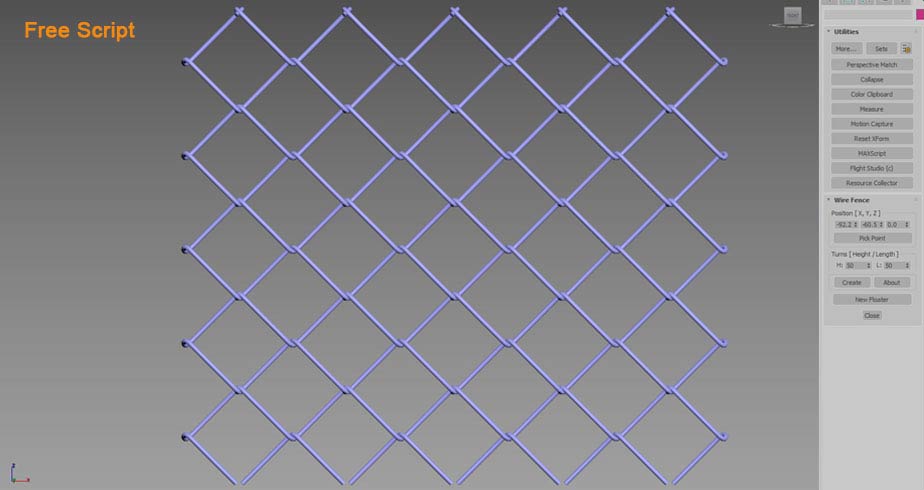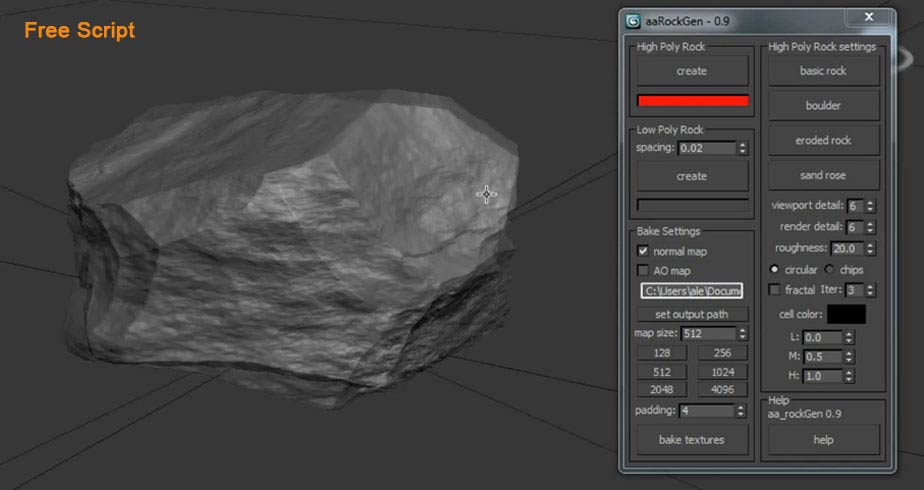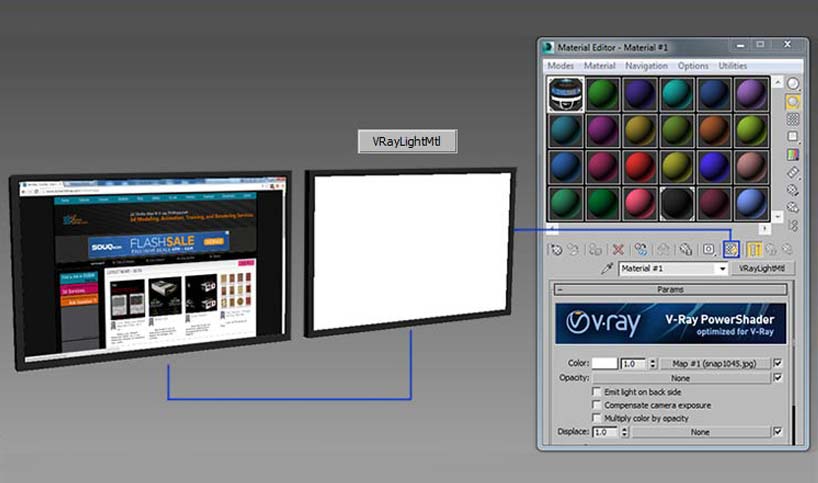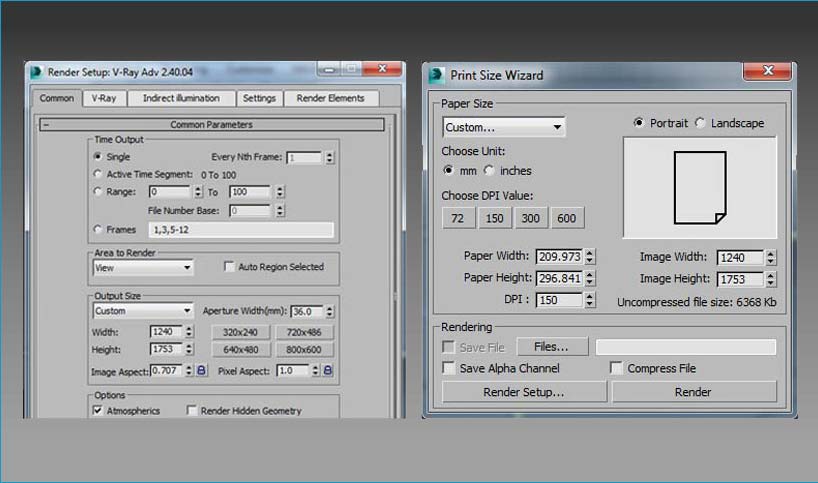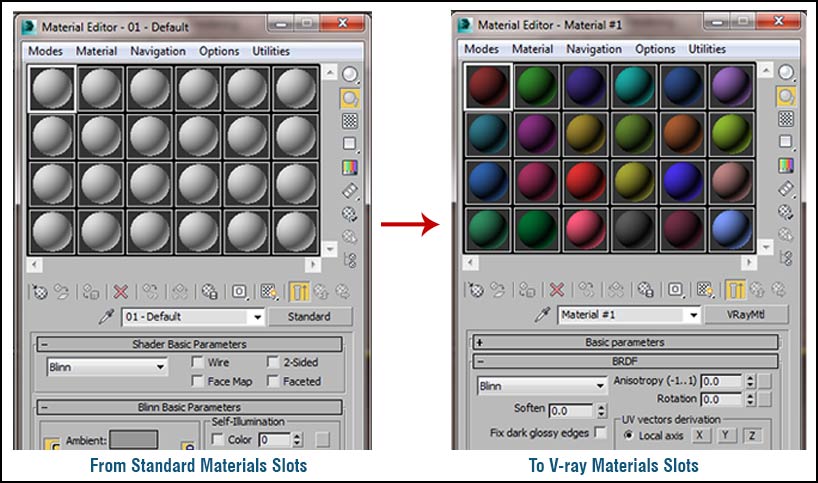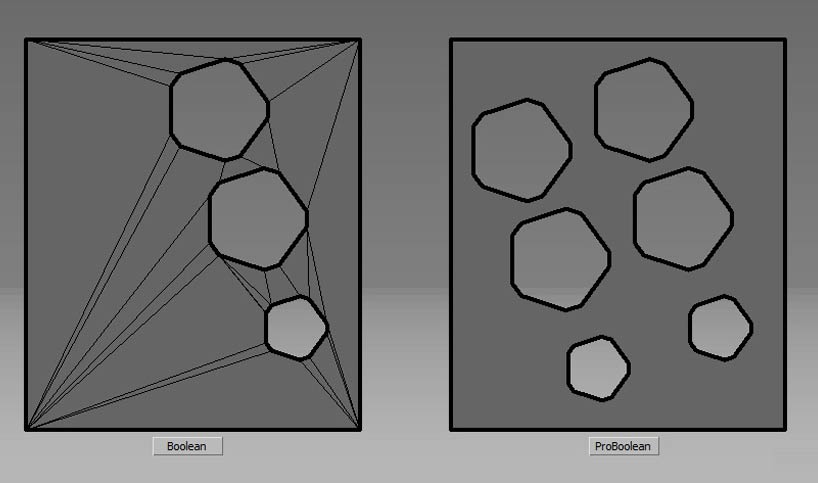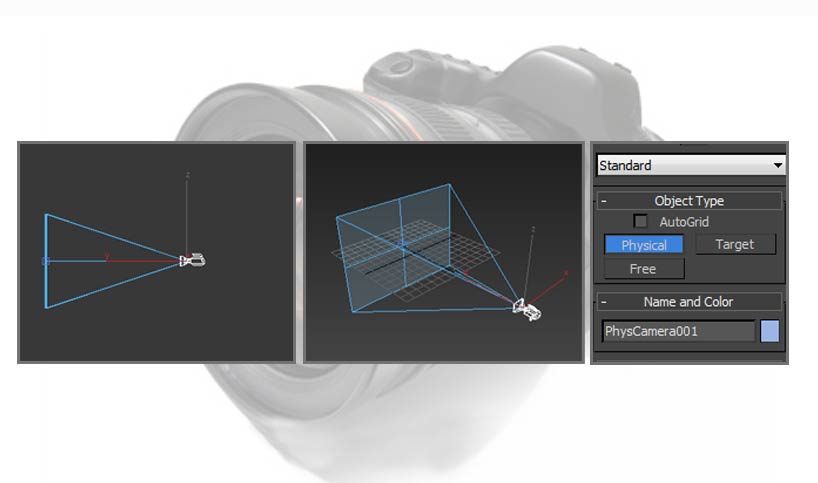VRay Sun Tool Script for 3ds Max
VRay Sun Tool script for 3ds Max is an amazing script help you to set up Vray Sun in 3ds max by the easier way How to install Vray Sun Tool for 3ds Max: click on ” vrSun_Litev1_max2010_2012.exe” to install the Script Then go to, Customize > ono`s scripts Version Requirement:Tested on 3ds max 2010 […]