- Customize> Custom UI And Defaults Switcher
- Select, Max.V-ray, Then Restart 3ds Max
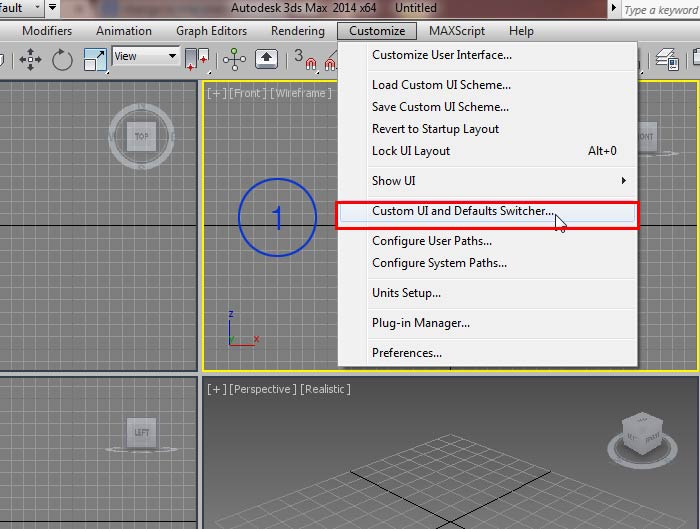
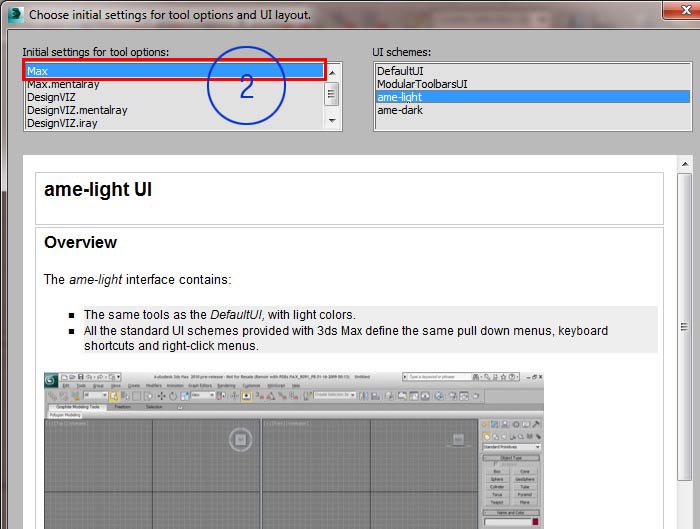
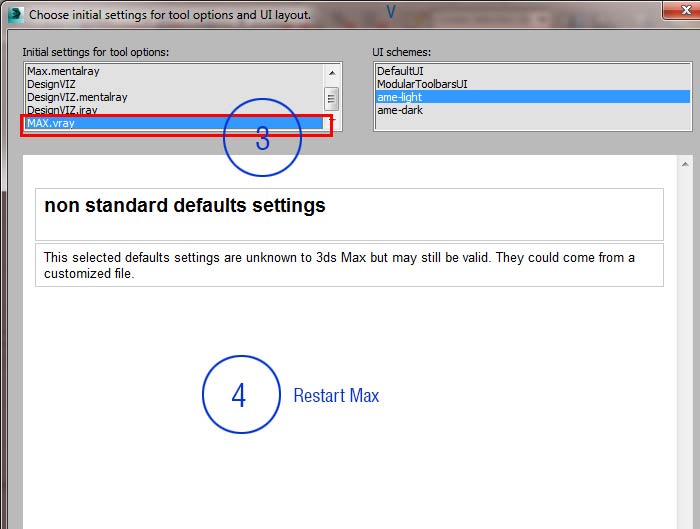
Updated Notice:
In 3ds Max 2020, Custom UI and Defaults Switcher is changed to Configure project paths
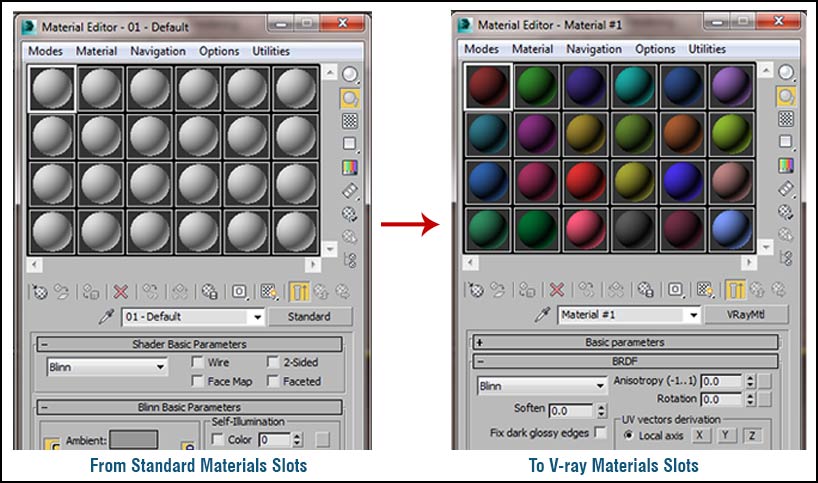
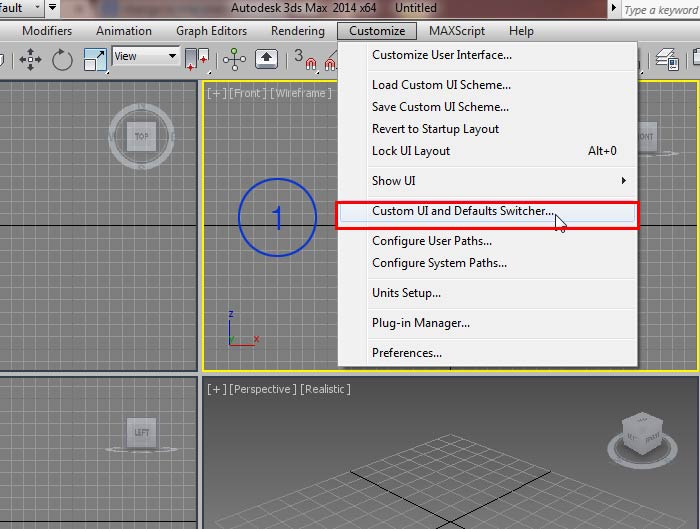
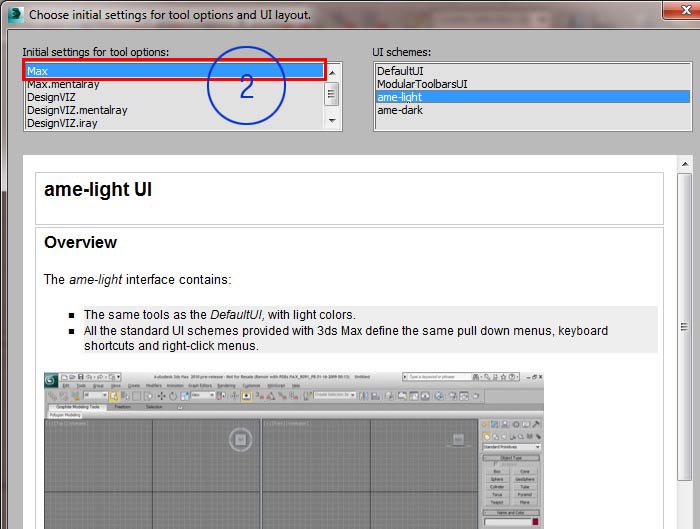
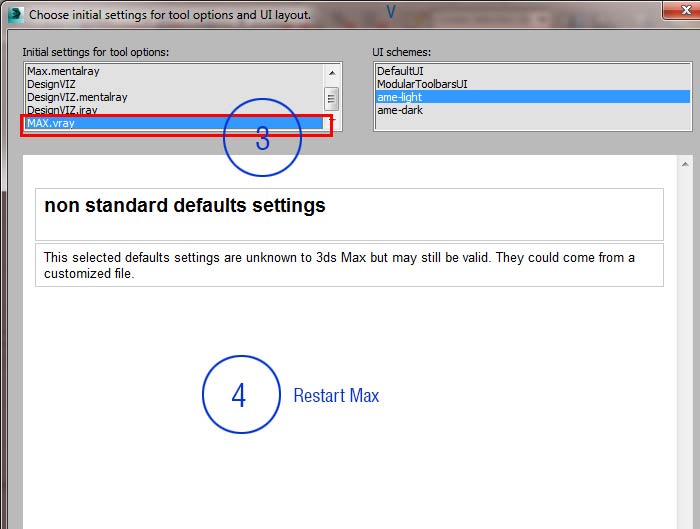
Updated Notice:
In 3ds Max 2020, Custom UI and Defaults Switcher is changed to Configure project paths