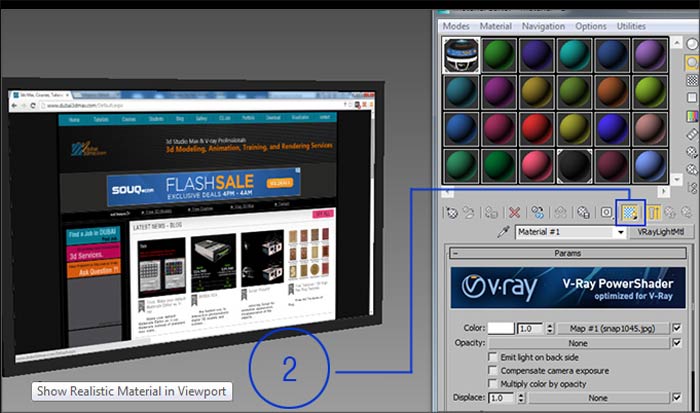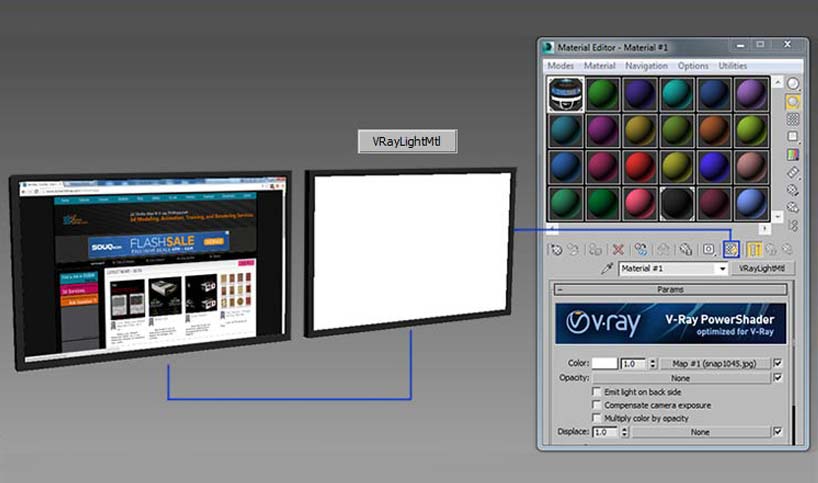How to show Vraylightmtl Material in Viewport ?
Watch Video:
To be able to see the texture inside Viewport when we use it with Vraylightmtl Material in 3ds Max, we do the following:
– Viewport label> shaded > Materials> Realistic Materials with maps
– From Materials Editor> Show Realistic Materials in the Viewport
Step 01
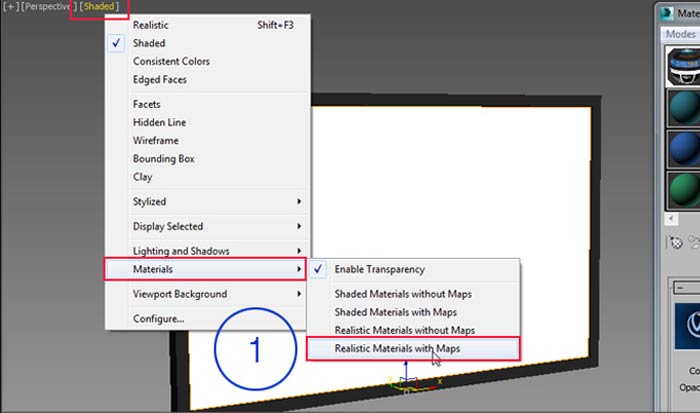
Step 02